Are you new to the world of blogging and considering starting your own website? If so, BlogSpot is an excellent platform for beginners. However, to optimize your Blogspot site for search engines, there are certain SEO factors you need to address. One crucial aspect is removing the date and ".html" from your Blogger post URL.
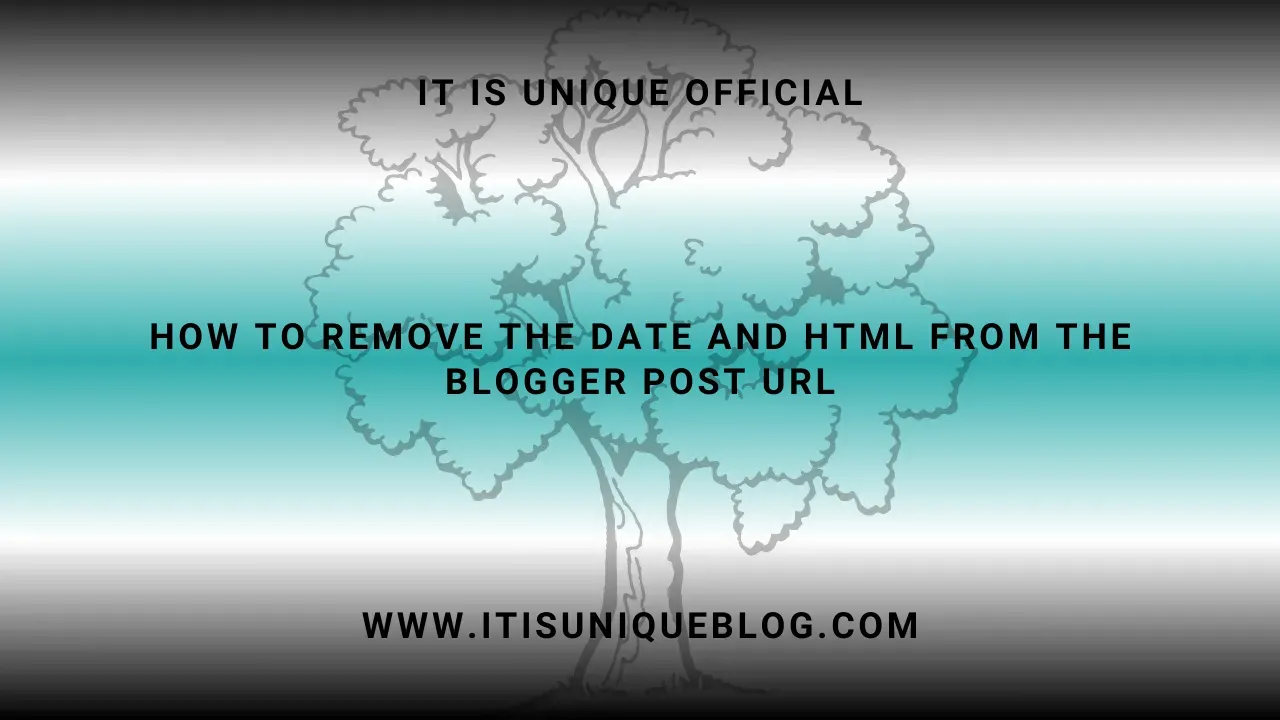
Take a look at the default Blogger post URL below: https://extra-world-ui.blogspot.com/2024/01/password-protection.html.
Notice that by default, Blogger appends the date and ".html" at the end of the URL. To enhance the SEO friendliness of your URL, you'll want to make some adjustments.
What is the URL?
Contrary to a common misconception, a URL is not synonymous with a domain name; these two terms carry distinct meanings. It's crucial to recognize the difference between them. In essence, the domain represents a component of the URL, where URL stands for Uniform Resource Locator.
URL encompasses not only the domain name but also additional specific details such as the protocol and paths. Together, these elements create a comprehensive web address, directing a browser to a particular page on a website known as a web page. In essence, a URL serves as a set of instructions, and each web page boasts a unique URL.
What is a permalink?
A permalink stands as a lasting link or URL for a post or webpage, designed to remain constant over time. It should prioritize user-friendliness, making it easy for individuals to type and commit to memory. It's essential to refrain from altering the permalink of a published post unless you're creating an entirely new post.
What are the benefits of removing the date from the blogger post URL?
Crafting a concise URL contributes to evergreen content by omitting the publication date. This ensures users remain unaware of the posting date, resulting in a shorter URL that aids in organic ranking. Additionally, the streamlined URL imparts a professional aesthetic to the content.
What are the disadvantages of removing the date from the blogger post URL?
Modifying post URLs without proper handling can lead to confusion for search engines, particularly Google, potentially causing a decline in your post rankings. To navigate this, it's advisable to implement a permanent redirect (301) from the old URL to the new one.
illustrate, suppose your content is indexed on Google with a date in the URL. If you decide to alter or remove the date, allowing the old URL to become a 404 error page (not found) can negatively impact your content's search engine ranking. Employing a 301 permanent redirect ensures a seamless transition, directing users and search engines from the old URL to the updated one, preserving the integrity of your rankings.
Step By Step Guide How To Remove Date From Blogger Post URL
Step 1: First of all Login to your Blogger Dashboard.
Step 2: On Blogger Dashboard, click Theme.
Step 3: Click the arrow down icon next to 'customize' button.
Step 4: Click Edit HTML, you will be redirected to editing page.
Step 5: Next, locate the <head> section and copy the following code directly paste below <head> it.
<script type='text/javascript'>
//<![CDATA[
// BloggerJS v0.3.1
// Copyright (c) 2017-2018 Kenny Cruz
// Licensed under the MIT License
var urlTotal,nextPageToken,postsDatePrefix=!1,accessOnly=!1,useApiV3=!1,apiKey="",blogId="",postsOrPages=["pages","posts"],jsonIndex=1,secondRequest=!0,feedPriority=0,amp="&"[0];function urlVal(){var e=window.location.pathname,t=e.length;return".html"===e.substring(t-5)?0:t>1?1:2}function urlMod(){var e=window.location.pathname;"p"===e.substring(1,2)?(e=(e=e.substring(e.indexOf("/",1)+1)).substr(0,e.indexOf(".html")),history.replaceState(null,null,"../"+e)):(e=(e=postsDatePrefix?e.substring(1):e.substring(e.indexOf("/",7)+1)).substr(0,e.indexOf(".html")),history.replaceState(null,null,"../../"+e))}function urlSearch(e,t){var n=e+".html";t.forEach(function(e){-1!==e.search(n)&&(window.location=e)})}function urlManager(){var e=urlVal();0===e?accessOnly||urlMod():1===e?getJSON(postsOrPages[feedPriority],1):2===e&&(accessOnly||history.replaceState(null,null,"/"))}function getJSON(e,t){var n=document.createElement("script");if(useApiV3){var o="https://www.googleapis.com/blogger/v3/blogs/"+blogId+"/"+e+"?key="+apiKey+"#maxResults=500#fields=nextPageToken%2Citems(url)#callback=bloggerJSON";nextPageToken&&(o+="#pageToken="+nextPageToken),nextPageToken=void 0}else o=window.location.protocol+"//"+window.location.hostname+"/feeds/"+e+"/default?start-index="+t+"#max-results=150#orderby=published#alt=json-in-script#callback=bloggerJSON";o=o.replace(/#/g,amp),n.type="text/javascript",n.src=o,document.getElementsByTagName("head")[0].appendChild(n)}function bloggerJSON(e){var t=[];if(useApiV3||void 0===urlTotal&&(urlTotal=parseInt(e.feed.openSearch$totalResults.$t)),useApiV3){try{e.items.forEach(function(e,n){t.push(e.url)})}catch(e){}nextPageToken=e.nextPageToken}else try{e.feed.entry.forEach(function(n,o){var r=e.feed.entry[o];r.link.forEach(function(e,n){"alternate"===r.link[n].rel&&t.push(r.link[n].href)})})}catch(e){}urlSearch(window.location.pathname,t),urlTotal>150?(jsonIndex+=150,urlTotal-=150,getJSON(postsOrPages[feedPriority],jsonIndex)):nextPageToken?getJSON(postsOrPages[feedPriority]):secondRequest&&(nextPageToken=void 0,urlTotal=void 0,jsonIndex=1,secondRequest=!1,0===feedPriority?(feedPriority=1,getJSON("posts",1)):1===feedPriority&&(feedPriority=0,getJSON("pages",1)))}function bloggerJS(e){e&&(feedPriority=e),urlManager()}bloggerJS();
//]]>
</script>Step 6: Save the changes by clicking on this icon .
Terms of Use
If you intend to incorporate this Related Posts Accordion into your website, kindly refrain from altering the attributes within the code. Any modifications may result in the accordion not being displayed on your site.
When revising an article concerning this Related Posts Accordion or Accordion utilizing the provided codes, it is imperative to include a reference. The reference should be visibly presented and clickable, directing readers to our website: https://www.itisuniqueblog.com. Failure to include the reference may lead to legal actions being taken.
Conclusion
In this article, I've detailed the process of "Removing the Date and HTML from the Blogger Post URL." The content is presented in a language that is easy to comprehend, aimed at assisting the audience.
If you find the information valuable, kindly share your feedback in the comments section.