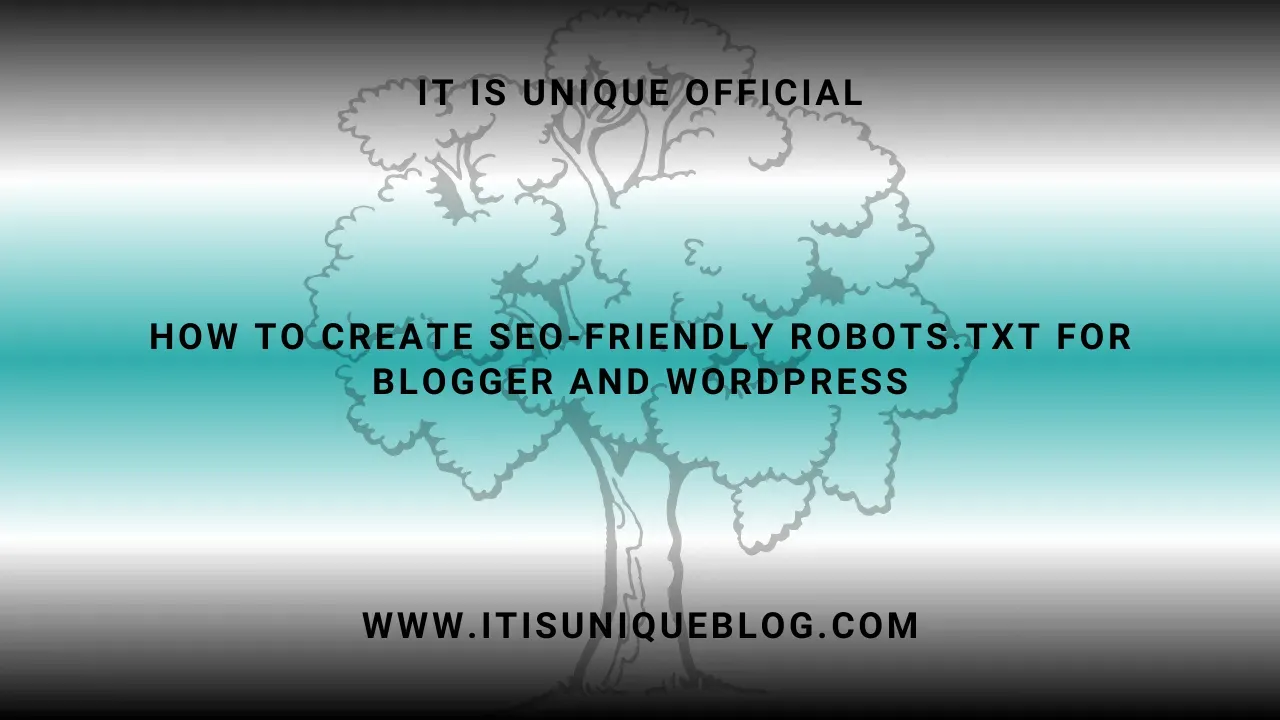
Crafting a search engine optimization (SEO)-friendly robots.txt file is crucial for guiding search engine crawlers on how to crawl your website. For bloggers using platforms like Blogger or WordPress, creating an effective robots.txt file can significantly impact their site's visibility and indexing. Here's a guide on how to craft an SEO-friendly robots.txt for both platforms:
1. Accessing and Editing robots.txt
- Blogger: Go to your Blogger dashboard, then navigate to Settings > Crawlers and indexing > Enable custom robots.txt to edit your
robots.txtfile. - WordPress: Edit the
robots.txtfile in your website's root directory. If it doesn't exist, you can create one.
2. Basic Structure
A basic robots.txt file has a simple structure:
User-agent: * Disallow: /wp-admin/ Disallow: /wp-includes/
3. Specific Instructions
- Allowing Crawling: Use the
Allow:directive to permit specific user-agents to crawl certain directories. - Disallowing Crawling: Use the
Disallow:directive to block crawlers from accessing certain directories. - Sitemap Location: Include a directive pointing to the location of your sitemap file, if available.
4. Example for WordPress
User-agent: * Disallow: /wp-admin/ Disallow: /wp-includes/ Sitemap: https://example.com/sitemap.xml
5. Example for Blogger
User-agent: Mediapartners-Google Disallow: User-agent: * Disallow: /search Allow: / Sitemap: https://example.blogspot.com/sitemap.xml
6. Testing Your Robots.txt
After making changes, use Google's robots.txt Tester in Google Search Console to ensure it's functioning correctly.
To create better robots.txt file for your website, you can easily use our Robots.txt Generator Tool.
Conclusion
Crafting an SEO-friendly robots.txt file involves tailoring it to your site's structure and requirements. By implementing these guidelines, bloggers can enhance their site's visibility and SEO performance.